I played in a D&D Dragon Heist online session the other day. We used discord for the audio and general chat, but rounded it out with an open source tool called Udonarium that has a neat approach to tabletop.
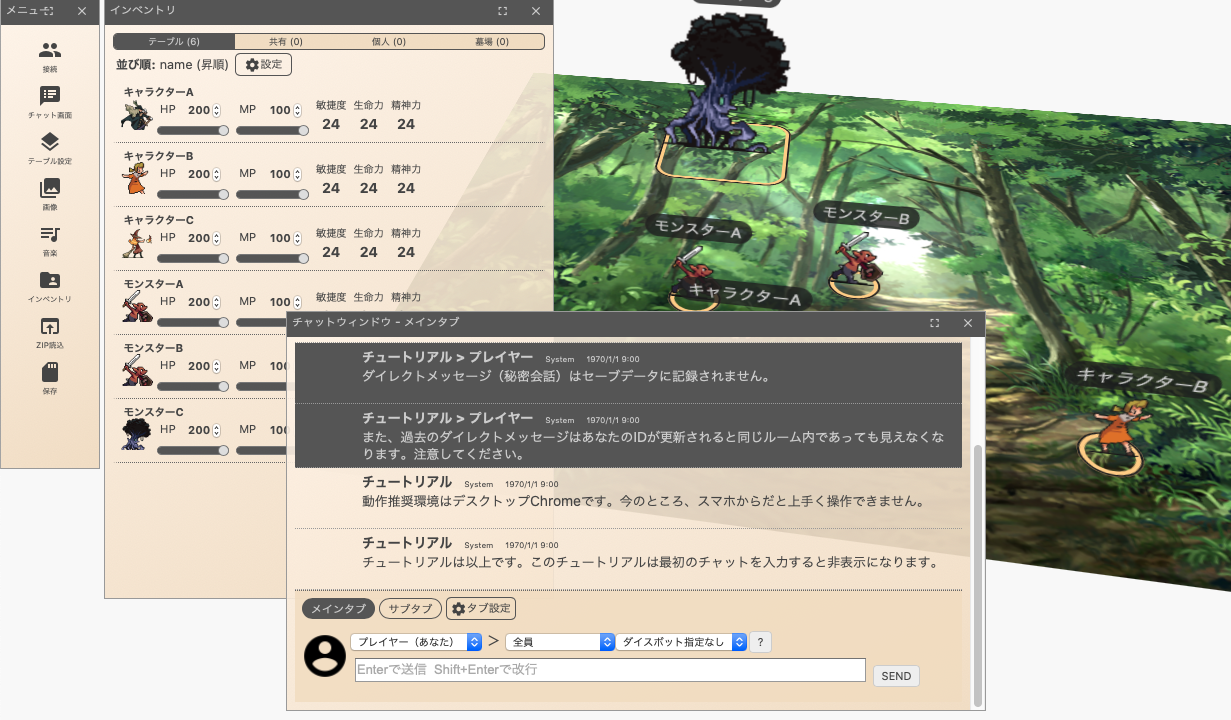
The first thing that struck me was its approach to the map. Most software, such as roll20, provides a top down view. Udonarium, on the other hand, provides a 3D view, with the tokens “standing” on the map, giving it a feeling similar to in-person table top play. The board and tokens themselves can be rotated. A brief video showing this functionality:
Dice can be rolled in chat, with a variety of systems supported. There was no built in initiative tracker, but characters are sorted by their memos, so we put our initiative in that field. While we only used it for dice rolling, it’s also possible to select who should receive messages and create arbitrary rooms.

The way rooms and connections are managed is interesting. Ids are randomly generated when you connected, and those whom connect with the same ID join the same room. People with the same id join the room. Data can be saved and reloaded, but the contents of private direct messages will be lost. Refreshing the page also results in a new connection, so it’s important to note the id of the room. While we didn’t make use of it, music is also supported.
Example Usages
It’s lends itself to other systems as well, as these Twitter posts show.
Using it to run a game of Insane.
久々にTRPGのオンセGMをやる事になり、依然から気になってて使う機会が無かった #udonarium を使ってみる事に。
インセインに必要かと言うと、微妙な所ではあるかもですが、見た目がボードゲームっぽくなって愉快さが増す感じはあり、思った以上に楽しめました。
大変便利だなぁ、コレ pic.twitter.com/8ZlQ8n7twX
— でにむ (@yuka_ne) March 3, 2019
Using it to run a game of Shadowrun. One of the replies mentions it looking like the Shadowrun Returns video game.
おぉー、もう普通にシャドウランでオンセしてるみたいだ。
そして、カッコイイ。iPadだと保存が出来ないのかな、もしかして・・・ pic.twitter.com/k1ULoZZOMm
— Terada (@Terada_TRPG) February 22, 2020
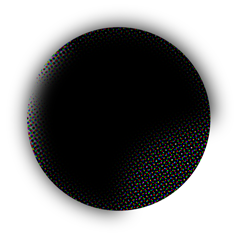
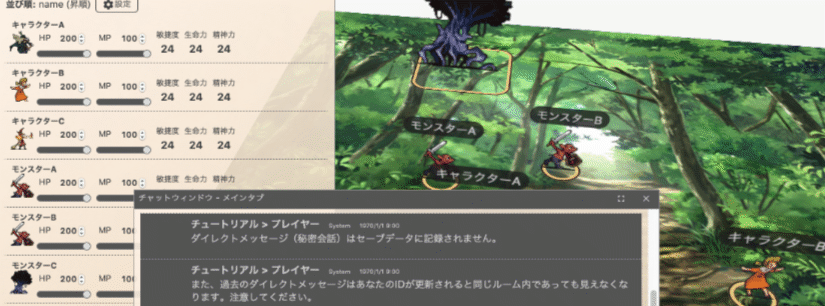
This is amazing I have been looking for something like this to play online with friends. Sadly there is no English version. But I think I’ll use it anyway. It seems far more intuitive than roll20. Thanks for sharing this!!!
Nice! Let me know how it goes. Since you’re an artist, I imagine you could get some very cool scenes set up in it.
Yes! I have already figured out how to upload and create some shapes and tokens. I was wondering if they had a big library or if I should use my own images. It is the latter, but it is (I think) a better system than roll20. Also I figured I needed to turn off “mouse shortcuts” on my browser… I was closing the tab a lot trying to rotate the board. When I finish the board for my adventure I’ll share it. Maybe I’ll post in a comment here?
Ah, yeah, I switched from my track pad to a mouse when using it. Easier to control without accidentally swiping back to the previous page. Please do share your board in a comment here! I’d love to see what you come up with.